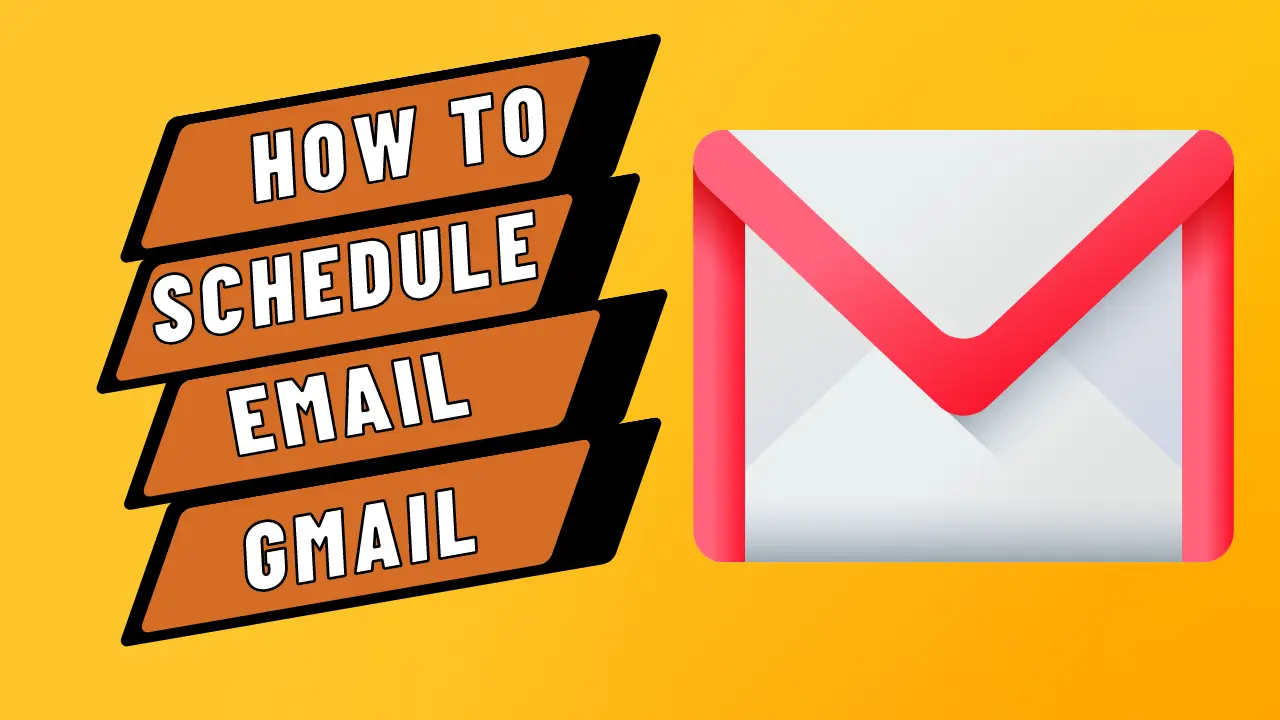If you have a signature saved in your Gmail account but no longer want it to appear at the bottom of your emails, this guide will show you how to quickly remove it from your messages.
This tutorial will provide step-by-step instructions for removing/deleting a signature & also image signature whether personal or professional.
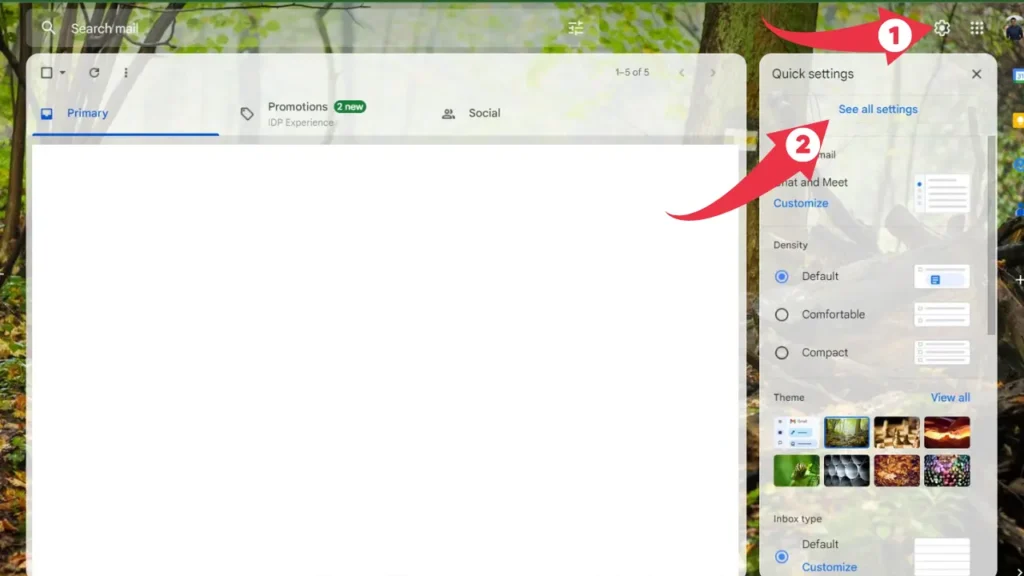
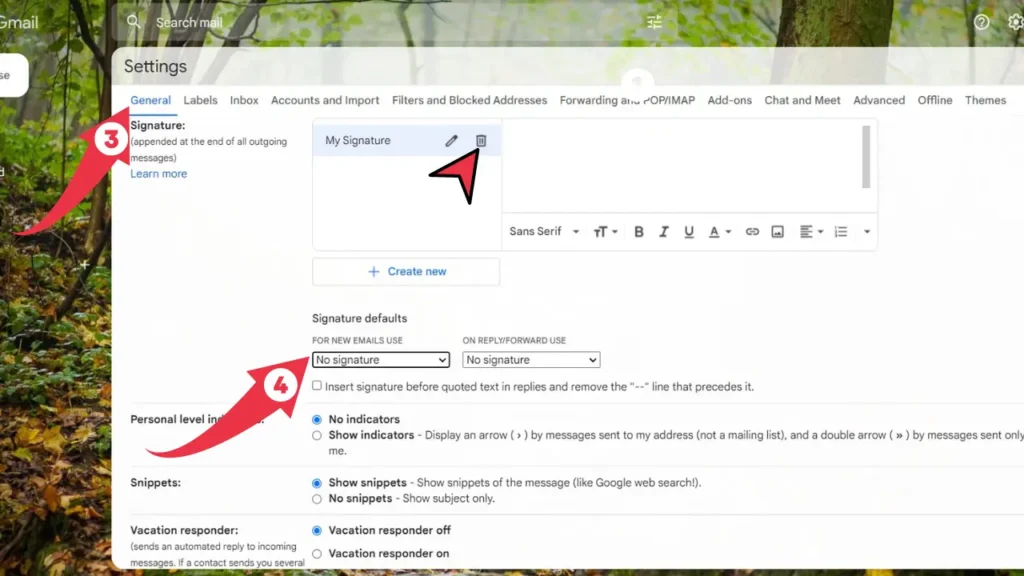
5 easy steps to remove/delete signature from Gmail
- Click “Settings” > “All Setting”
- Go to “General” options
- Scroll down to signature tab
- Select “No Signature”
- Click “Save Changes”
If you want you can delete your existing signature.