Instantly AI Review: All features explained
Instantly AI is an innovative email assistant software designed to revolutionize the world of cold emailing. If you are searching for a budget-friendly AI assistant for your bulk outreach campaigns, this AI enables users to effortlessly scale their efforts without incurring additional costs per account.

- Best For: Outreach Campaign
- Price: $37 - $97
- Annual Discount: 20%
Overview
Instantly AI’s Email Assistant is a game-changer for businesses looking to augment their outreach campaigns. Its powerful features, coupled with a user-friendly design and an intelligent AI system, make it an invaluable asset for email marketing. This software streamlines the daunting task of managing multiple email accounts while keeping the human touch intact.
One of the standout features of ‘Instantly AI’ that I like is its ability to scale outreach effortlessly. By allowing unlimited email sending accounts and leveraging smart AI technology, the software has enabled me to reach a broader audience and generate substantial leads, meetings, and deals.
Instantly distinguishes itself from competitors by offering unlimited sending accounts and unlimited account warm-ups at a fraction of the price. This affordability, combined with features that support high deliverability campaigns, makes Instantly an attractive option for businesses looking to reduce their email service expenses.
Unlike services like MailChimp, Instantly doesn’t send emails from its own servers but instead uses clients’ email servers to maximize deliverability. This approach ensures that cold emails consistently reach their recipients’ main inbox. Depending on the volume of emails planned, users may need to connect multiple email accounts or use an SMTP provider to handle large-scale email campaigns.
Furthermore, “Instantly AI” houses a unique feature called Unibox, an innovative tool that allows managing multiple inboxes simultaneously. This simplifies inbox organization for users, offering an easy way to track responses and handle large volumes of communication.
Key Features
- Unlimited email sending accounts
- Free warmup included
- Intelligent AI for optimized outreach
- High user ratings for ease of use, support, and setup
- Clean and verify lead lists
- Campaign Builder with variables, sequences, and smart scheduling
- Integration with Zapier and webhooks for advanced automations
- Unibox for managing multiple inboxes simultaneously
- Global block list
- A/Z Testing
- Reputation protection & bounce detection
What I like
- User-friendly interface that ensures ease of setup
- The ability to scale outreach with unlimited email accounts
- Intelligent AI that optimizes email campaigns for higher response rates
- High-quality support system
- Free warmup feature to ensure successful email deliverability
- Unibox feature that simplifies inbox management
- Live coaching
- Affordable pricing
What I dislike
- Despite its impressive suite of features, “Instantly AI” could use a feature that offers more personalized suggestions for email content based on recipient profiles.
- It would be beneficial if the AI could provide insights on the best time to send emails to specific recipients based on past interaction data.
- The software lacks a built-in CRM system, which could be useful for users looking to integrate their email outreach efforts with sales tracking and customer relationship management.
- It might be worthwhile to integrate a feature that allows A/B testing of emails to optimize campaign performance further.
- The software could include more in-depth reporting and analytics to provide comprehensive insights into the success of email campaigns.
Pricing
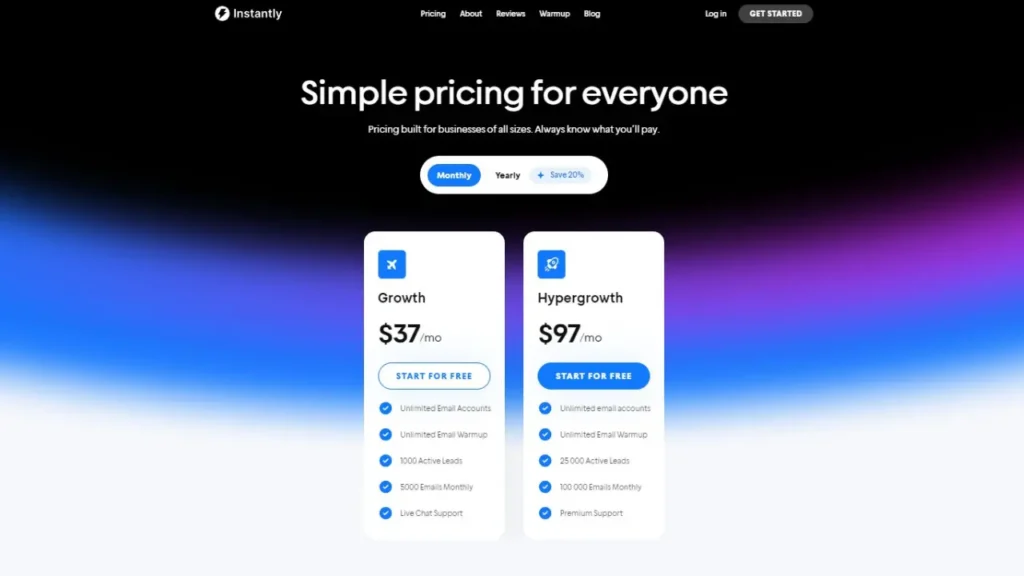
I must say that their pricing plans cater to different users’ needs. Instantly offers three plans: the Free Trial, Growth, and HyperGrowth plans.
The Free Trial allows you to test the waters with 2 email accounts, 250 uploaded contacts, and 1000 emails per month. Although it includes features like advanced sequences, scheduling, email analytics, and reputation protection, it lacks some premium features, such as advanced warmup settings, global block list, A/Z testing, API access, and team collaboration options.
If you’re a growing business, the Growth plan would be more suitable, as it provides unlimited email accounts and warmup, allowing for 1000 uploaded contacts and 5000 emails per month. This plan retains most of the Free Trial’s features, but still lacks some advanced options available in the HyperGrowth plan.
The HyperGrowth plan, designed for thriving businesses, includes all features offered by Instantly. With 25,000 uploaded contacts and 100,000 emails per month, it also boasts advanced warmup settings, a global block list, A/Z testing, API access, team collaboration options, and priority support.
Custom pricing is available above the HyperGrowth plan, and there are add-ons for users who require a higher volume. For an extra $87/month, you can add +25k uploaded contacts, and this can be stacked as needed.
It’s important to note that the uploaded leads limit is not a monthly credit, and users must either upgrade their account or delete old campaigns and leads to free up space.
My Honest Opinion
User Dashboard
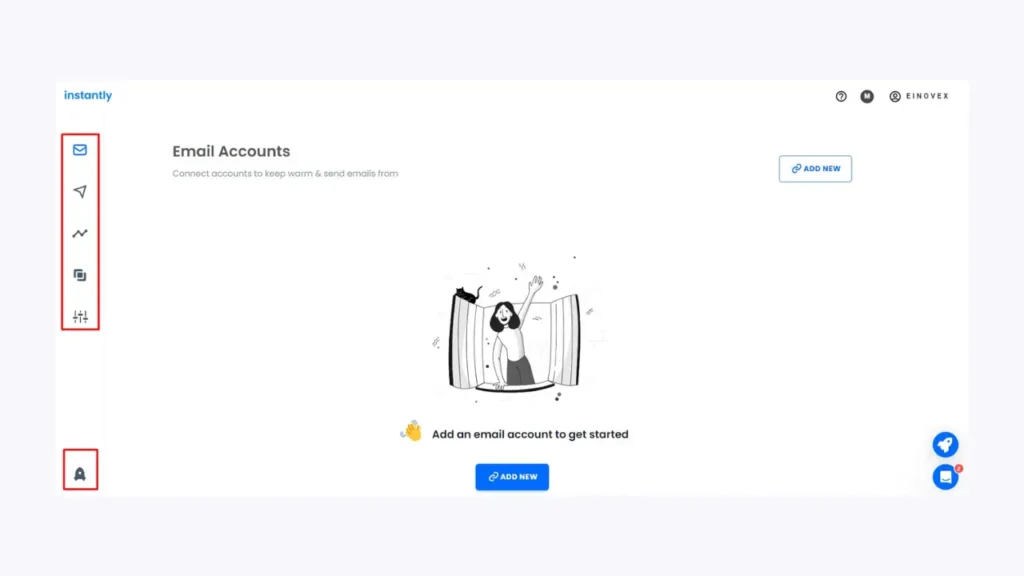
The user dashboard of “Instantly AI” deserves special praise for its exceptional design and functionality. From the moment I logged in, I was greeted by a clean and intuitive interface that made it incredibly easy to navigate and access all the features I needed.
Add Email Account
Add email accounts is very easy. Before adding your gmail accounts with Instantly then you have to enable the IMAP setting & also 2 factor authentication.
Then you have to follow the following steps to connect your account with Instantly:
- Click on “Add New”
- Choose “Gmail / G-Suite”
- Click “Yes, IMAP has been enabled”
- Click “Next”
- Type in your Name, email, and app password and click “Connect”
Analytics
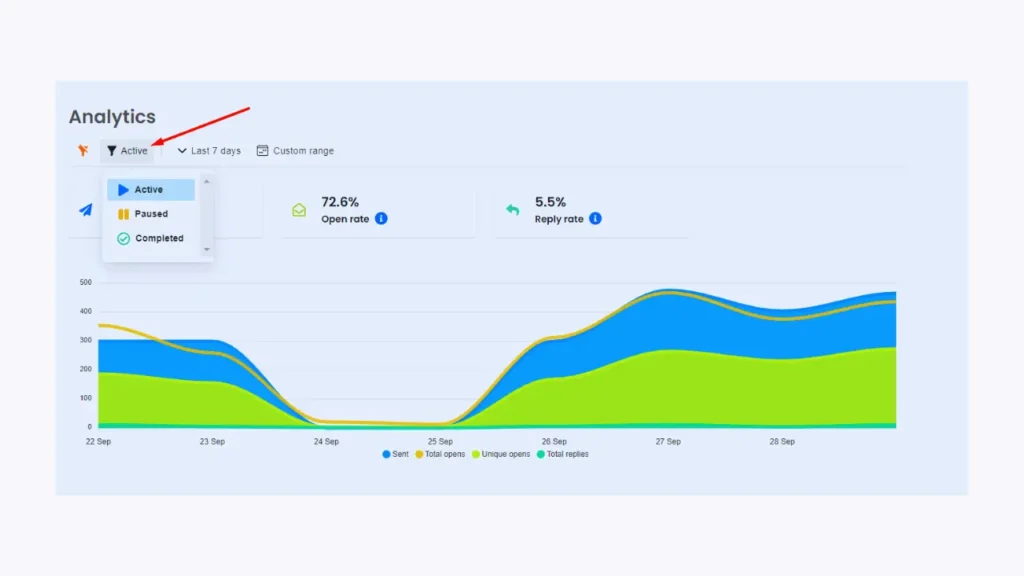
Instantly AI’s Analytics tab provides a comprehensive overview of key performance metrics for email campaigns, making it easy to monitor and optimize campaign performance.
I particularly appreciate the filtering options, which allow me to view analytics for different campaigns, including Active, Paused, and Completed campaigns. Additionally, the ability to hover over specific dates to view analytics for a given date range is incredibly useful.
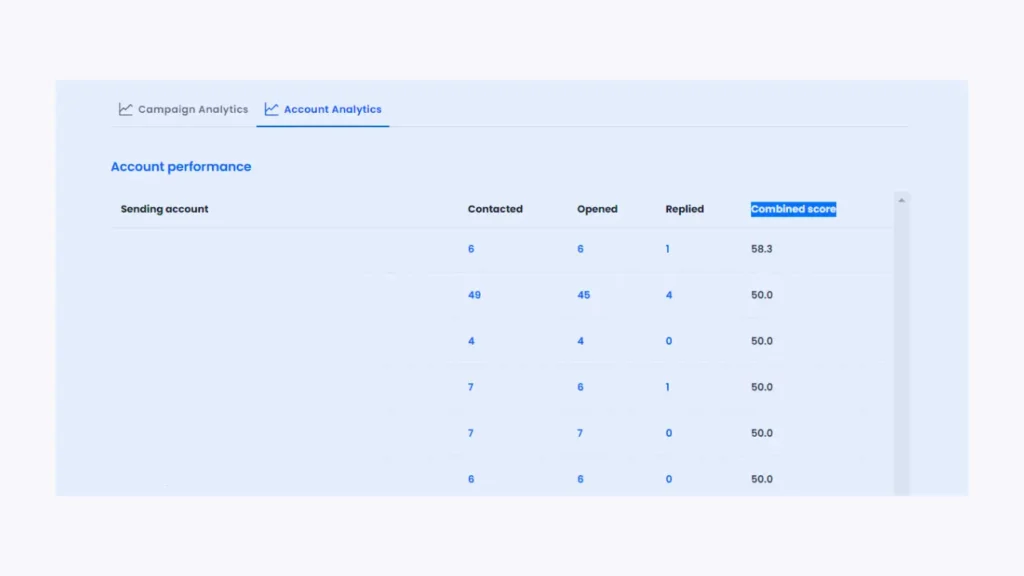
The Account Analytics feature provides a detailed view of individual accounts, allowing me to monitor their performance based on a Combined score. This feature is immensely helpful in identifying poorly performing domains and removing them from my campaigns.
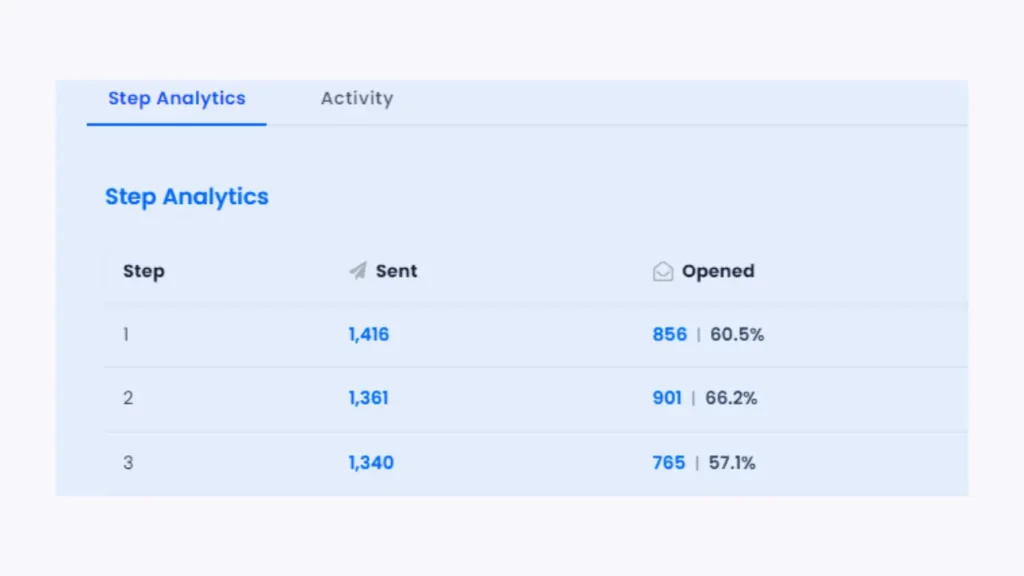
The Step Analytics feature provides a detailed view of email sequence performance, allowing me to make informed decisions about additional steps necessary for a campaign.
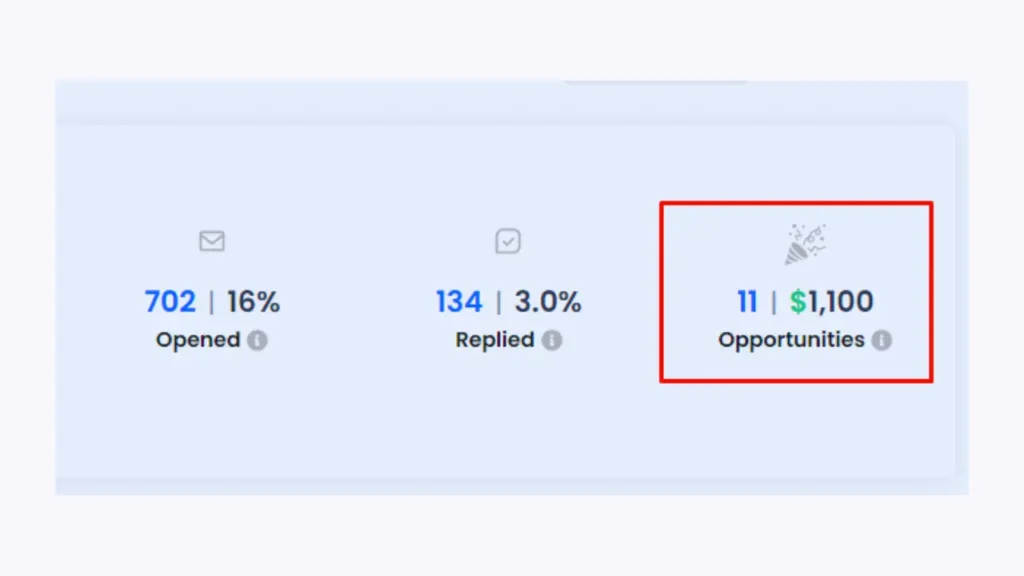
I also find the Opportunities feature to be a valuable addition, as it allows me to track positive replies and attach a monetary value to them. This information helps me calculate how much money my campaigns are bringing in, which is especially useful when deciding which campaigns to scale up.
Overall, I find Instantly AI’s Analytics to be a robust and highly useful tool for optimizing email campaign performance.
👎👎What do I dislike about analytics?
After using Instantly for running an outreach campaign, I believe the following features might need improvement in analytics to enhance its functionality:
- Implement real-time analytics in any timezone
- Provide more detailed subscriber behavior data (devices, email clients)
- Offer in-depth information on effective steps in Step Analytics
- Improve optimization and performance of campaigns
Unibox
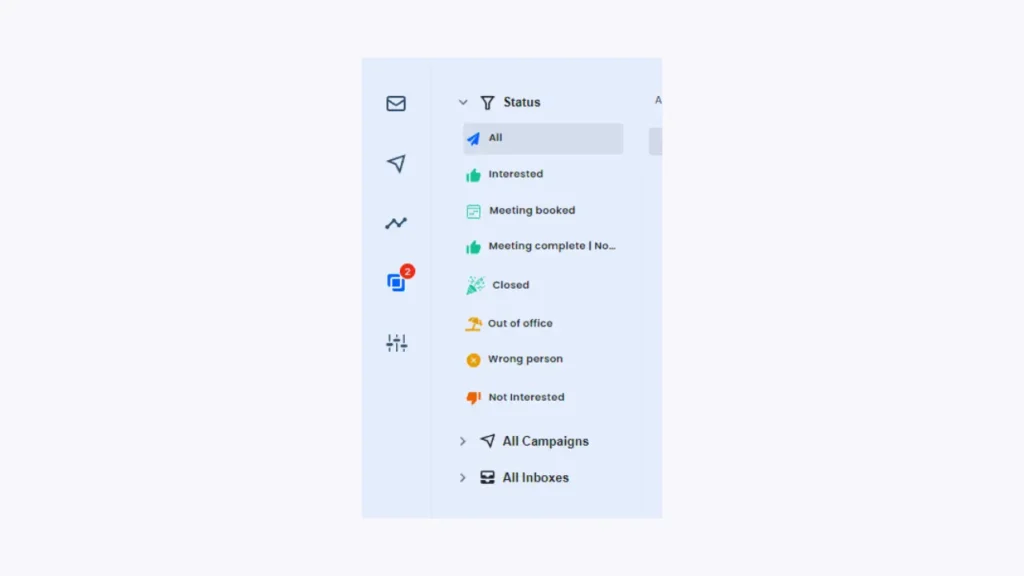
Unibox refers to a feature that allows users to manage multiple inboxes efficiently. This is especially useful for businesses that send cold emails to numerous prospects from different email accounts.
Unibox consolidates all your email accounts into a single platform, making it effortless to monitor and manage multiple inboxes from different campaigns or email providers. Unibox enables the management of tens or even hundreds of inboxes in a more streamlined manner, making it easier to monitor and reply to interested leads from cold email campaigns.
In unibox you will find 8 tabs:
- All emails
- Interested
- Meeting booked
- Meeting complete
- Closed
- Out of Office
- Wrong person
- Not interested
Campaign
It’s very easy to create a campaign with Instantly. With just a few clicks you can create a campaign.
But here are some advanced campaign options you should look into:
- Up to 100 accounts can be connected per campaign for security, compliance, and spam prevention.
- Split campaigns if more sending accounts are needed for maximizing daily sends and maintaining deliverability.
- Enable open tracking to track how many times emails have been opened and by whom.
- Delivery optimization removes HTML styling, disables open tracking, and removes tracking pixels.
- Recommended daily sending limit: 30-50 emails per account for best results.
- Provider matching: attempts to match sending inboxes with recipient’s inboxes (e.g., Google to Google).
- After adjusting all settings, launch the campaign.
What to do when there is a campaign error?
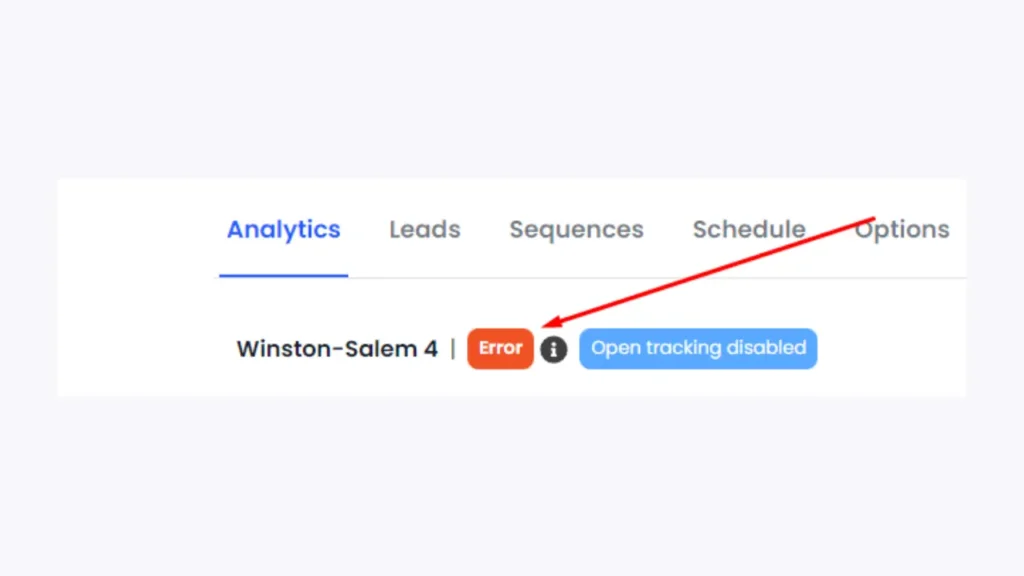
As I mentioned before, Instantly doesn’t send emails from its own servers; it uses your server for delivery. So, if there was any campaign error, you need to check the statuses of the sending accounts connected to this campaign.
