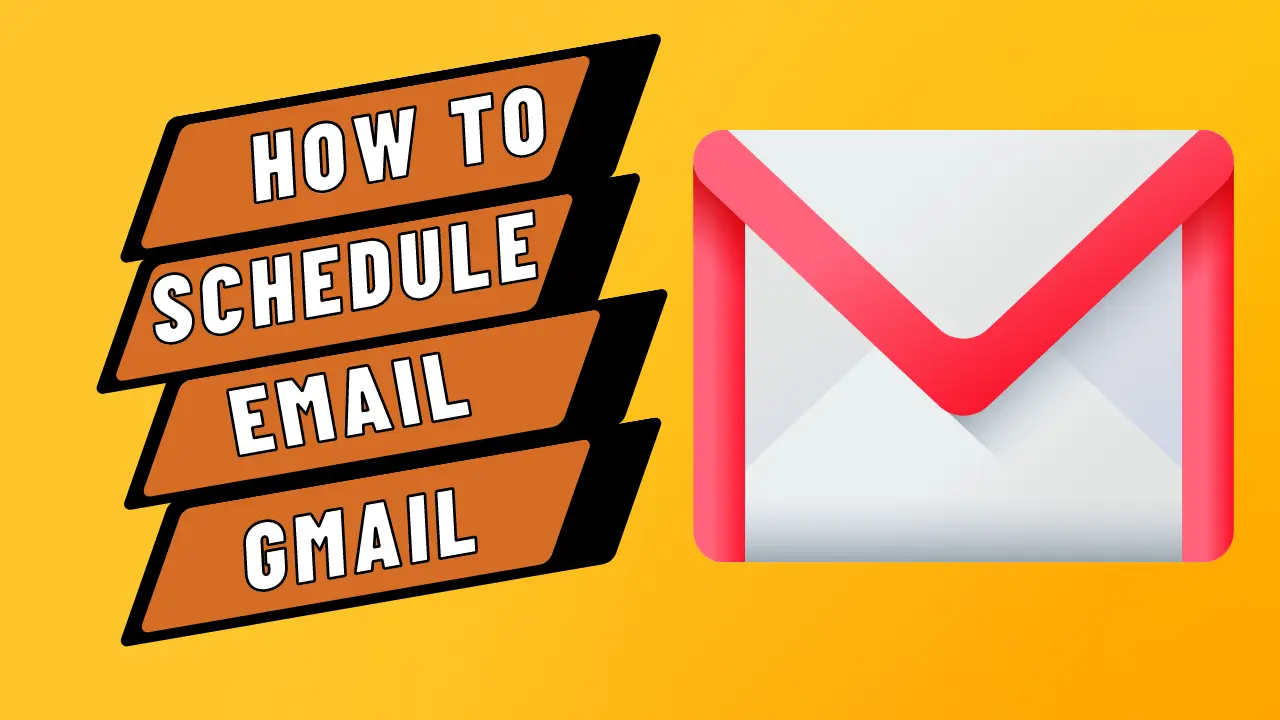Super Human Review 2023: Details, Pricing, Features & Alternative
Superhuman is an AI-powered email marketing software designed to provide a fast, delightful, and stress-free experience. It aims to help users save time and increase productivity by automating various email-related tasks, such as writing emails, triaging incoming messages, following up, and much more.

- Best For: An Overall Solution
- Price: $30/user
- Annual Discount: 17% - 45%
Review
As someone who has used Superhuman, I can attest to the impressive capabilities of this AI email marketing software.
The platform offers a seamless and intuitive user interface, enabling users to navigate and perform tasks effortlessly.
The Superhuman AI feature allows for quick email drafting through simple phrases while maintaining the user’s voice and tone. This feature eliminates writer’s block and significantly boosts productivity.
Superhuman also provides tools for email organization, such as the Split Inbox, which helps users prioritize important messages and respond faster. The follow-up reminders ensure that no crucial email slips through the cracks, enabling users to maintain a professional image and capitalize on potential opportunities.
Snippets, another noteworthy feature, enable automation of phrases, paragraphs, and entire emails, reducing the time spent on repetitive email tasks. In addition, the platform offers various other features that contribute to a user-friendly and efficient email experience, such as email snoozing, read statuses, autocorrect, and more.
Overall, Superhuman provides a comprehensive and effective solution for email marketing and management.
Key Features
Inbox Tools
- Filters
- Remainders
- Notifications
Software Options
- Desktop App
- Mobile App
- iOS App
Collaboration
- Coworker Scheduling
- Team Read Statuses
- Team Reply Indicators
- Google Meet, Zoom & Microsoft Team Integrations
Email Management
- Split Inbox
- Remind Me
- Snooze
- Quick Note
Sorting & Filtering
- Attachment
- Predefined Rules
- AI Sorting
- SearchTags
Security and Compliance
- SOC II Type II
- Custom Compliance Needs
- Google Advanced Protection
Pros & Cons
What I like:
- Easy to use and similar to Microsoft Outlook
- Beautiful, gamified user experience that promotes inbox zero
- Keyboard shortcuts for efficiency and speed
- Helps prioritize emails and reduces the chance of missing important messages
- Great customer support
- Split inboxes for better organization and focus
- Fast performance and clean interface
What I dislike:
- Limited integration with third-party apps
- Expensive, especially for developing markets
- Steep learning curve for users who need to adapt their email habits
Pricing
| Features | Starter | Growth | Enterprise |
|---|---|---|---|
| EMAIL PRODUCTIVITY | |||
| Superhuman Command | ✓ | ✓ | ✓ |
| Split Inbox | ✓ | ✓ | ✓ |
| Snippets | ✓ | ✓ | ✓ |
| Remind Me | ✓ | ✓ | ✓ |
| Snooze | ✓ | ✓ | ✓ |
| Unsubscribe | ✓ | ✓ | ✓ |
| Block | ✓ | ✓ | ✓ |
| Read Statuses | ✓ | ✓ | ✓ |
| Quick Quote | ✓ | ✓ | ✓ |
| Instant Intro | ✓ | ✓ | ✓ |
| Send Later | ✓ | ✓ | ✓ |
| Undo Send | ✓ | ✓ | ✓ |
| Offline Support | ✓ | ✓ | ✓ |
| Carbon | ✓ | ✓ | ✓ |
| Instant Copy | ✓ | ✓ | ✓ |
| Instant Open | ✓ | ✓ | ✓ |
| Instant Send | ✓ | ✓ | ✓ |
| Emoji | ✓ | ✓ | ✓ |
| CALENDARING & SCHEDULING | |||
| Coworker Scheduling | ✓ | ✓ | ✓ |
| Zoom Integration | ✓ | ✓ | ✓ |
| Google Meet Integration | ✓ | ✓ | ✓ |
| Microsoft Teams Integration | ✓ | ✓ | ✓ |
| See Your Day | ✓ | ✓ | ✓ |
| See Your Week | ✓ | ✓ | ✓ |
| Create Event | ✓ | ✓ | ✓ |
| TEAM COLLABORATION | |||
| Team Read Statuses | ✓ | ✓ | ✓ |
| Team Reply Indicators | ✓ | ✓ | ✓ |
| TEAM ADMINISTRATION | |||
| Centralized Billing | ✓ | ✓ | ✓ |
| Team Management | ✓ | ✓ | ✓ |
| SECURITY | |||
| SOC II Type II | ✓ | ✓ | ✓ |
| Custom Compliance Needs | ✓ | ✓ | ✓ |
| Google Advanced Protection | ✓ | ✓ | ✓ |
| SUPPORT & TRAINING | |||
| Productivity Coaching | Group | Private Group | Priority 1:1 |
| Webinars | Public | Private | Private |
| Technical Support | Email & Video Call | ||
| Account Management | Dedicated | Dedicated | |
| Customer Success | Scaled | Dedicated | Dedicated |
| Success Planning | 1x per year | 1x per year | 1x per year |
| Value Reviews | 1x per year | 1x per year | 4x per year |
| PRICING | |||
| Monthly Price per User | $30 | $30 | Talk to sales |
| Annual & Quarterly Billing | ✓ | ✓ | ✓ |
| All-in Enterprise Pricing | ✓ |
Video Insight
Alternative

Unleash the power of cold emailing with unlimited accounts, unlimited warmup AI assistance, & advanced analytics.

Effortlessly extract crucial data from emails & attachments with AI-powered parsing & no-code integration.

Skyrocket your email deliverability with intelligent & AI powered inbox warming & customizable warm-up plans.

Transform Gmail productivity with AI-driven email assistance, seamless scheduling & powerful automation.